How to Record
Thank you so much for agreeing to do an interview with WRHU-FM! Unfortunately, due to geographic limitations, you aren't able to join crew members in studio! But, Zoom and Phone Calls are excellent methods to circumvent this issue. However, this can present issues of audio quality, which for audio journalists is a really important aspect of any interview. Fear not! This quick guide will teach you how to record on your end, to produce an amazing quality interview to air on WRHU-FM! Please ensure you join your Zoom meeting via a computer or laptop, so you can use your mobile device for recording on your end.
STEPS TO RECORD
1. Start by opening your respective recording software. If you are on an Apple iPhone, search Voice Memos in your app library or when swiping down in the middle of the screen. If you are using an Android Phone, you must have the Voice Recording application.
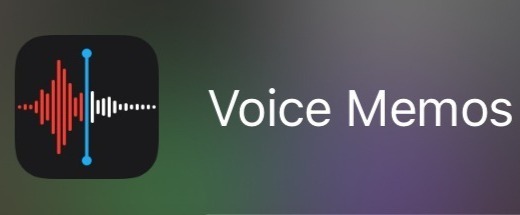

2. You are now ready to begin recording! No need to wear headphones, as the internal microphone in your device is pretty good at capturing sound. Make sure you reduce the background noise in the space you are recording, and hold the phone as if you were speaking to someone on the phone. This will position the microphone in the best way for recording. If you would prefer to hold it in front of yourself, leave a fist distance between the microphone and your mouth.
3. Start up the recording! Press the big red button and begin talking. Once you see the time ticking up, you know that you are being recorded properly. For these interviews, there is always a secondary recording through Zoom, but just answer the questions asked by the interviewer, and you are well on your way to being aired on WRHU-FM! Once the interviewer finishes their question, press the same big red button to stop recording.
4. Final step! Send off the file to your interviewer. Open the file by pressing the circle with the three dots, pictured to the left, and click the email application. If Camryn Bowden is who you have been interviewing with, send to cambowden623@gmail.com. If not, get the email of your reporter and send directly there.
Feel free to name the file something that notes your identity, and then add a subject line and small message. Once finished, click send, and ensure that the message was moved to your sent folder on your mail application.
And with that, you are done! Congratulations, you're practically an audio journalist now!